How to assign table permission to security roles.
Note : For new tables security roles have to be assigned to the security role for accessing the table.
Steps for Assigning new tables to existing role.
- Access Admin Panel: https://admin.powerplatform.microsoft.com/
- Select environment tab
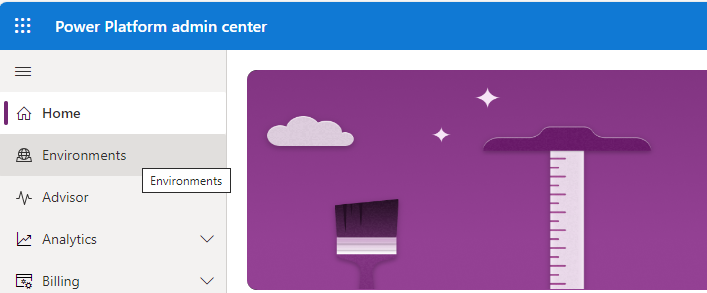
3. Select the Environment to which access needs to be granted
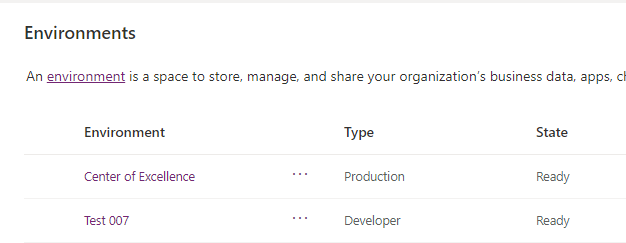
4. Click on Security roles
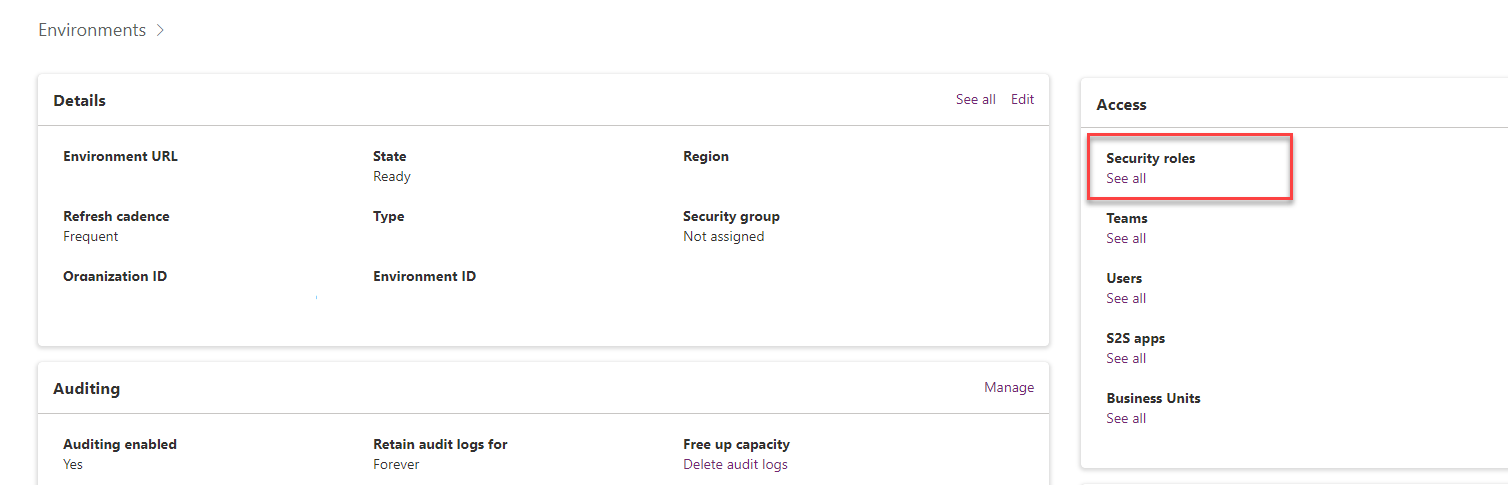
5. Select role to which table access needs to be granted

6. Select the appropriate table and access rights to be granted.
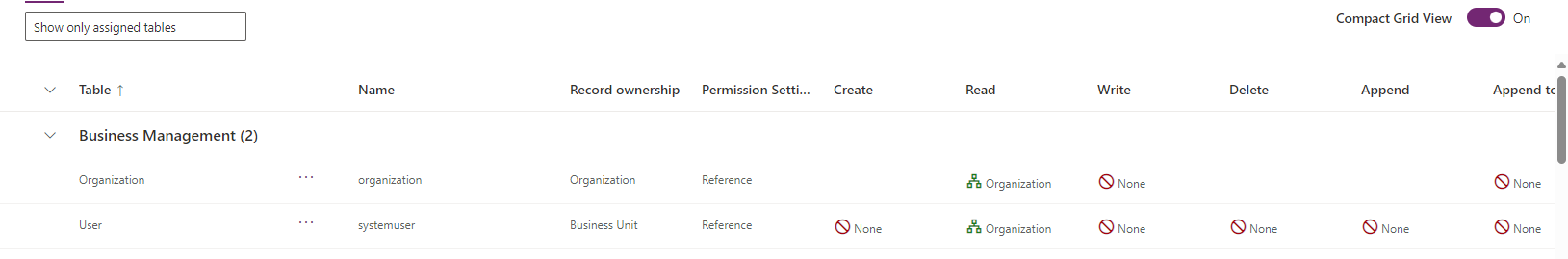
7. For selecting only the unassigned tables , select the following drop down option
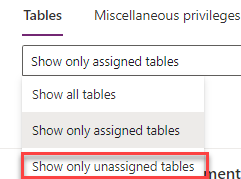
Leave a Reply